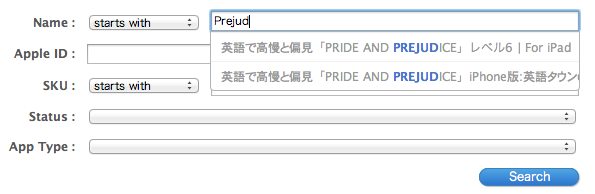We have some 100 apps in the iTunes store, and sometimes we run campaigns, making a couple of apps cheaper then usual, but only for a limited period of time.
It would be nice if it was possible to batch-update metadata like price tier and campaign period information based on the AppID – but that’s wishful thinking. Some research revealed – nothing has changed. Actually, it is possible to batch-change price and other information through Apple’s Application loader or through the command-line transporter, but only for in-App purchases and not for apps.
It still has to be manual, it seems. So with more than 100 apps, how do we proceed. After clicking “Manage Your Applications” in iTunes Connects, there is a search mask. The most important field is the “Name” of course, with a drop-down menu in front of it and the default set to “Starts with”. So the procedure was always
1. Change dropdown to “Contains”
2. Type in search term that, according to memory is in the app name
3. Select app that comes up in auto fill OR click search
always wondering why the dropdown’s default is “Starts with”. As a matter of fact, I doubt that a lot of developers use the other options (ends with, is not, equal to). Why not get rid of it?
However, right now I’ve noticed that step 1 can be skipped, because the auto-fill seems to ignore the search specifier. So the faster process now is:
1. Type in search term that appears somewhere in the title
2. Choose right app name in auto-fill using cursor keys (nothing else) and press enter
and that’s it. Saves a few seconds per app only, but if you have to update dozens of apps quickly it speeds things up.